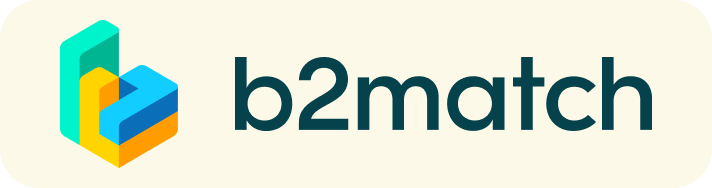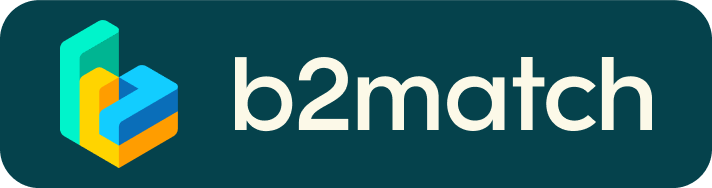FAQ - Frequently Asked Questions
REGISTRATION
How can I register to the event?
Click on the green button "Register now" (top right of the website) to start the registration process. You have to create a b2match account prior, or log-in if you already have a b2match account.
Is it free of charge?
Registration to the 8th Bio-Health Meetings New Aquitaine-Basque Country-Navarra and paying the corresponding fee are pre-requisites for participation in the Brokerage Event. There is no additional charge for participating the Brokerage Event.
| Registration Fees (10% VAT excluded) | Early inscription (before 01/10/2023) | Late inscription (after 01/10/23) |
| Cluster members* | 120€ | 160€ |
| Cluster member start-ups** | 90€ | 120€ |
| Researchers/University staff | 50€ | 75€ |
| General atendees | 190€ | 260€ |
Who is the "Participant"?
The Participant is the person who will participate in the matchmaking event and who is responsible for the inserted profiles. Participants should indicate their contact details (especially e-mail and mobile phone number) to be directly informed about registration, agendas, changes in the event set-up, etc.
What is the "Support Office"?
The "Support Office" is your local Enterprise Europe Network organization that can support your participation in the event. The choice of your Support Office is related to the region where you are geographically based. To identify your Support Office, go to the Contact page of this website and consider if you know some of the organization listed. If you do, this is the organization you will select as a Support Office in the registration form. If your region does not have a local support office, please select "I do not know my Support Office".
What should I do if I forgot my password?
Click on Forgot password? in the invitation email you have received, then check your inbox for further instructions.
Can I modify my profile after registration?
Yes, you can modify your profile anytime by logging in - via the Login button or the links received via email - and modify the content already inserted.
Why publish high quality Marketplace entries?
The Marketplace give you the opportunity to publish and promote what are your objectives for the meetings, that is, what you are offering or looking for. The better your profile, the more meetings requests you will receive!
Is it possible to insert more than one Marketplace item?
Yes, every participant can insert several profiles. You are encouraged to do so!
When will my profile be available online?
Each profile is reviewed by the organisers and, if it meets the quality criteria, it is approved and published. Otherwise, you will be contacted by the event organizer for improvement suggestions.
What if, due to unforeseen reasons, I cannot participate in the matchmaking event?
Please let the organiser know immediately and click on Cancel participation in the Your Attendance area of your profile. If you have meetings scheduled, please get directly in contact with your meeting partners and tell them that you cannot keep the appointment.
MEETINGS:
How does the matchmaking work?
At the matchmaking event people meet and greet at high speed. Bilateral meetings take 20 minutes, which is usually enough to forge business/research/technological connections. Then the bell rings and the next meeting starts.
How and When can I book meetings?
Booking is opened from 1st July, 08.00 to to 17th October, 09:00. You will be informed by email about the start of booking.
- Select the link "Participants" from the main menu.
- Click "Request meetings" on participant profile you want to meet
- To be scheduled, meetings requests have to be accepted by the other participant.
NOTE: Meetings that are "Pending" will not be scheduled in your agenda; it is necessary to "Accept" the meetings first.
Can I cancel a meeting request?
Yes, of course. Meeting requests must be accepted or rejected by participants. It is your duty and your best interest to check regularly your meetings and select those relevant to you, accepting or rejecting those you have pending.
Why do I receive none or only a few meeting requests?
- None?
Make sure you have activated the time slot sessions in My Attendance section.
- Only a few?
The better your profile, the more meetings requests you will receive. You might have done the registration quickly and not inserted a meaningful organisation description. We also advice you present one or more collaboration opportunities in the Marketplace.
When will I get my personal meeting schedule?
- 12-13th October you will receive your PRELIMINARY meeting schedule. You can also check the Meeting section
- Check your Agenda from the corresponding section in the days before the event. Last minutes changes and cancellations are not uncommon.
- You will be able to download a copy as a PDF file from the platform.
In case, you have further questions, please, do not hesitate to contact the main organisers or your Support Office.